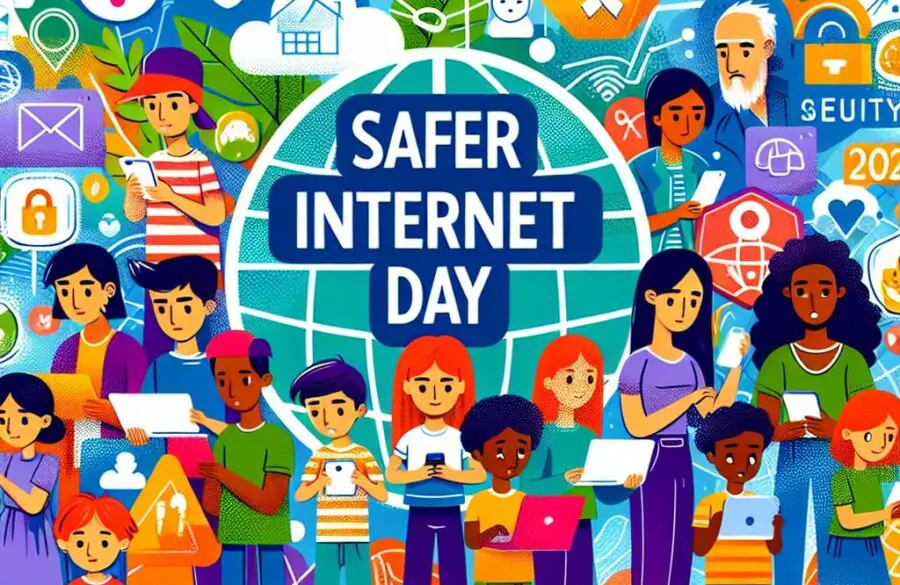Host an Unforgettable Christmas: 4 Tips to Make It Magical!
Christmas is all about making special memories with the people you care about most. Whether you’re planning an intimate family get-together or a festive party full of cheer, a little preparation can go a long way in creating the perfect day. From setting the scene to keeping everyone connected, it’s the small details that make the biggest difference.
In this blog, you’ll find four practical tips to help you host a Christmas to remember. Let’s make this holiday one to cherish!
1. Check Your Router Placement
The position of your router is critical for ensuring strong Wi-Fi coverage throughout your home. Routers emit signals in all directions, so placing them centrally ensures the signal reaches all corners of the house. Thick walls, windows, and furniture can block or weaken the signal, while shared walls may cause interference if your neighbour’s router is nearby.
Why it’s important:
Poor router placement can lead to “dead zones,” areas where Wi-Fi is weak or non-existent. This can be especially frustrating when guests want to connect their devices or when family members are streaming or gaming in different rooms.

2. Avoid Signal Interference
Wi-Fi signals can be disrupted by electrical devices like baby monitors, cordless phones, and even your festive Christmas lights. Water in aquariums or metal surfaces can also reflect or absorb signals, weakening them further. This happens because these materials absorb or reflect the radio waves that Wi-Fi uses to transmit data.
Why it’s important:
Interference can cause your Wi-Fi to drop or slow down, leading to buffering during video calls or interruptions during online gaming sessions.

3. Ensure Your Password Is Protected
A secure password for your Wi-Fi network is essential to prevent unauthorised access to your network. Without a strong password, anyone nearby could connect to your Wi-Fi, which can slow down your connection, compromise your personal data, or even allow malicious users to access your devices.
Why it’s important:
An open Wi-Fi network is an invitation for others to connect, potentially slowing down your connection and compromising your data security.

4. Update Your Software
Keeping your router firmware, browser, and device software up-to-date can enhance performance and security. Software updates often include fixes that optimise your connection.
Why it’s important:
Outdated software may not only slow your connection but also leave your network vulnerable to cyber threats. Updates ensure you’re running the latest, most efficient version of your router’s operating system.

Bonus: Use HomePass to optimise for you!
If managing all these details sounds overwhelming, HomePass has you covered. With its advanced whole-home Wi-Fi system, HomePass optimises your network automatically. It ensures your router placement, device prioritisation, and interference management are all taken care of for you. It even helps you set up a secure, unique password and keeps your network updated with the latest security patches and performance enhancements. With HomePass, you can enjoy hassle-free connectivity, so you can focus on spending quality time with your loved ones instead of troubleshooting Wi-Fi issues.
Why it’s important:
With HomePass working out most of your issues, you can focus on being with your family tis Christmas, plus every WightFibre customer gets it for free!
If you don’t have HomePass you can download the app using the App Store or Google Play here:

Whether it’s settling in for a Christmas film marathon or sharing photos with loved ones online, reliable Wi-Fi makes the season more enjoyable. A little preparation will help ensure your broadband handles the festivities with ease, keeping everyone connected and the holiday spirit alive.