HomePass: Parental Controls for Internet Safety
What is HomePass?
The internet offers vast opportunities for learning, entertainment, and connection, but it also comes with risks, particularly for young users. As a parent, managing your child’s online activity can feel overwhelming, especially with the multitude of connected devices in a typical household. From exposure to inappropriate content to concerns about excessive screen time, balancing online access with safety requires constant vigilance. HomePass, developed by Plume, is more than just a Wi-Fi management tool; it provides powerful parental controls that help you monitor and regulate your home’s internet use effortlessly. With its easy-to-use app, you can set restrictions, block harmful content, and ensure your child’s internet habits are safe and balanced.

Key Features of HomePass Parental Controls:
Profile based controls:
With HomePass, you can set up profile-based controls, allowing you to create individual profiles for each family member. This lets you customise internet access based on each person’s needs, whether it’s restricting access for young children or creating more lenient rules for older users. One of its most useful features is content filtering. By enabling content filters, you can block access to inappropriate websites by category, such as adult content, social media, or gaming. This will ensure that your children only visit safe and suitable sites.
Time limits:
Time management is also a core feature of HomePass. The app allows you to set time limits and create schedules that block internet access during specific periods, like bedtime or homework hours. This helps you establish healthy routines around screen time. When you need an immediate break from the internet, you can use the pause feature to stop internet access for any device or user profile, which is perfect for family meals or focus time.
App Insight:
Another essential aspect of HomePass is its activity monitoring. The app provides insights into which websites your child visits and how much time they spend online. This visibility allows you to make informed decisions about adjusting access controls or discussing internet use. Additionally, if guests visit your home, HomePass makes it easy to create a separate guest network, ensuring your main network remains private while still allowing others to connect safely.

How to Set Up Parental Controls:
You can create profiles for each family member in the “People” section, where you can assign their devices for personalised control. To do this, first click the plus icon in the top right corner of the app, this will create a pop up where you select the create a person option.
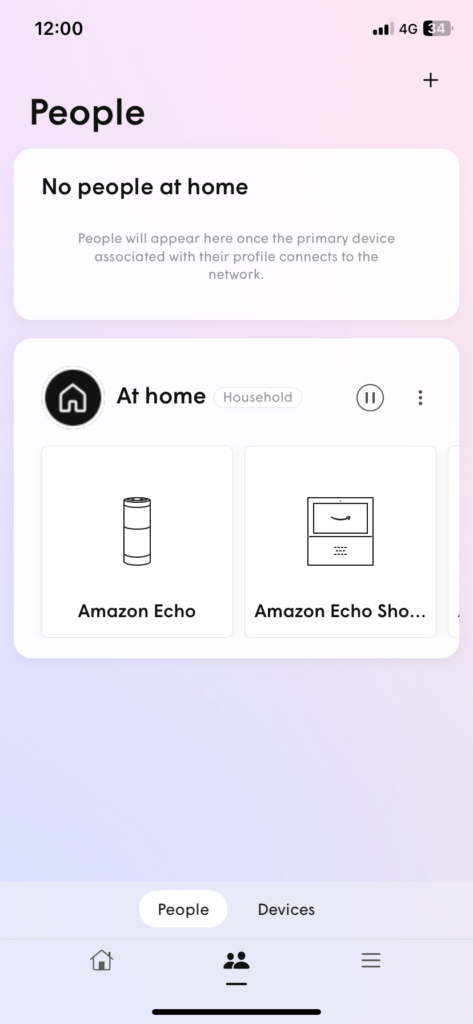
This will bring you to a menu where you can customise a profile by giving the option to choose a profile picture, a name and an email (which is optional). Once done click the next icon at the top of the screen.
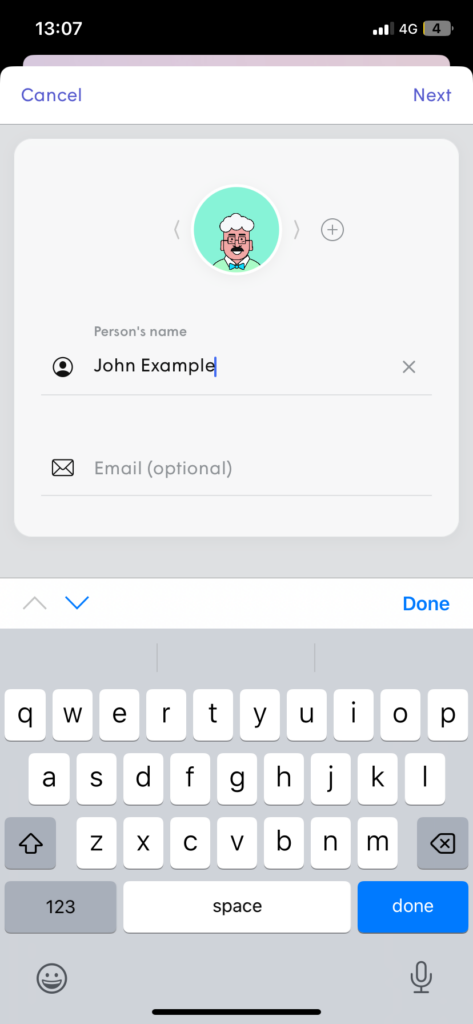
Once your profile has been set up to your liking, you can customise the restrictions with easy to select pre sets. Adult, Teen, Restrictive and Household. Once you are finished click the done in the top right corner to fully complete setting up the profile.
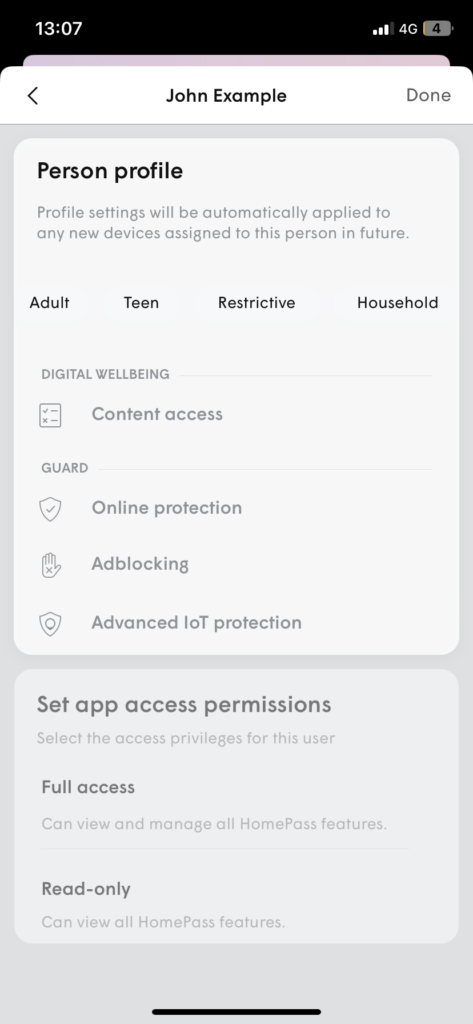
Now that your profile is set up, you can link a device to it to apply the custom settings to said device. To do this, click on ‘Tap to assign a device’ button and it will take you to a list of devices connected to the Wi-Fi.
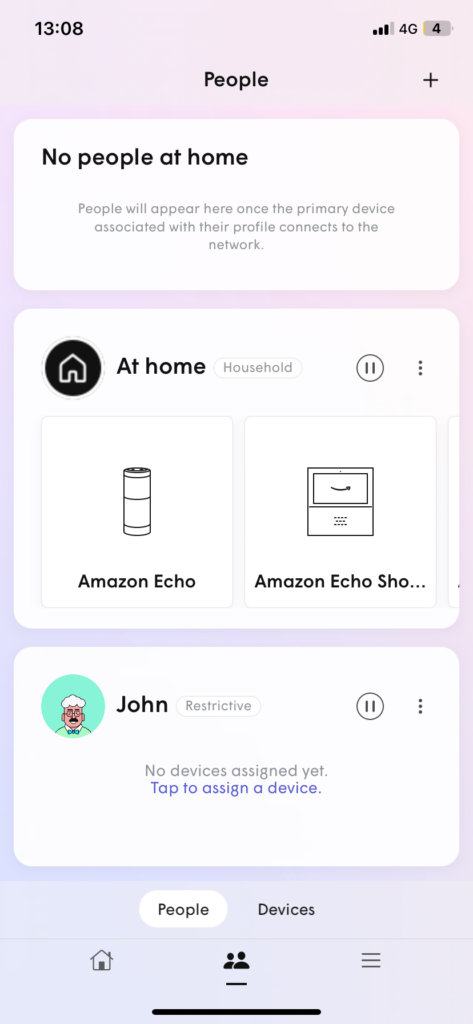
From here, select the device you want to connect and the restrictions will apply!
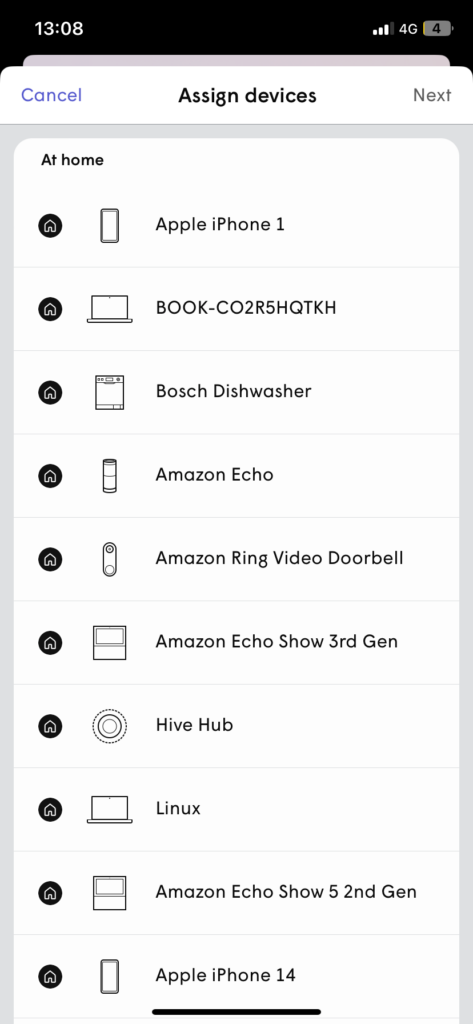
For additional oversight, monitor your child’s browsing habits and device usage in the “Insights” section, where you’ll find detailed reports on online activity.

To Conclude:
In conclusion, HomePass provides parents with a simple yet effective way to manage their family’s internet use, offering essential features like profile-based controls, time limits, and activity insights. By creating individual profiles, you can tailor content restrictions and access for each family member, ensuring a safer browsing experience. The ability to set time limits and schedules helps balance online activity with daily routines, while the app’s insights allow you to monitor usage and identify any concerning patterns. With HomePass, parents can maintain control, ensuring a safe and structured digital environment for their children.
If you don’t have HomePass you can download the app using the App Store or Google Play here:








