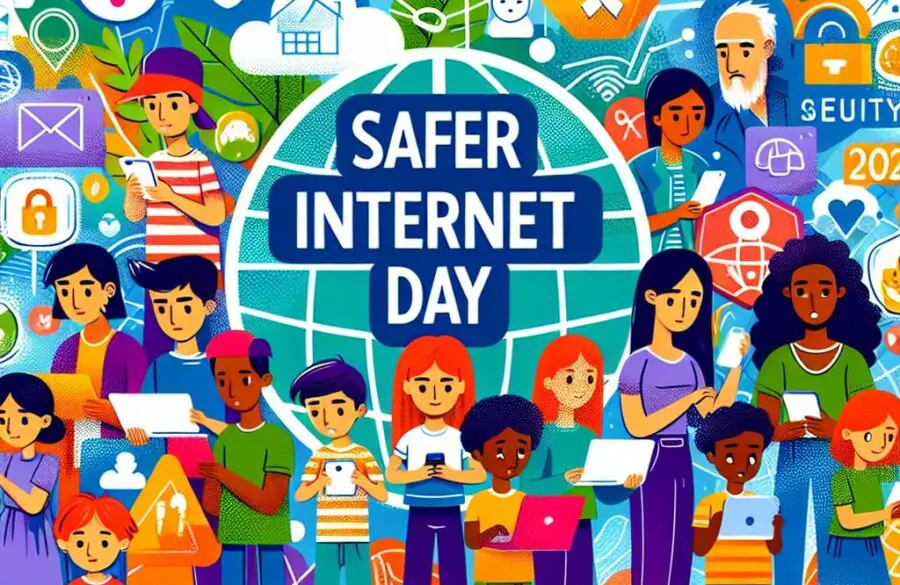Keeping Your Family Safe Online: WightFibre’s Guide to Internet Safety for All Ages
At WightFibre, we’re dedicated to ensuring our customers not only enjoy fast and reliable broadband but also stay safe online. That’s why we’re proud to bring you the “ABC Online Safety Checklist”, developed in partnership with Internet Matters. This easy-to-use guide helps parents and guardians protect children from online risks by offering practical steps for each age group. The checklist is designed to be flexible and can be used when setting up new devices, reviewing your child’s online activity, or discussing internet safety as they grow.
The ABC checklist covers three core areas: Activate, Balance, and Check. These steps guide you through setting up online protections, encouraging healthy screen time habits, and having regular conversations about your child’s digital life. Whether your child is just starting to explore the internet or becoming more independent online, the ABC checklist ensures you have the right tools to keep them safe at every stage.

The ABC of Online Safety:
A: Activate – Start by activating basic security measures:
- Turn on broadband filters for devices connected to the home network.
- Set up parental controls, create child profiles, and ensure strong privacy settings across apps and platforms.
- Manage SafeSearch settings on browsers and limit the sharing of personal data or chats in online games.
B: Balance Maintaining a healthy balance between screen time and offline activities is essential:
- Set clear boundaries and routines, such as screen-free zones and device-free times before bed.
- Lead by example by limiting your own screen use and encourage regular breaks from devices.
- Use tools such as Google Family Link or Apple Screen Time to monitor usage and set limits.
C: Check Ongoing supervision and open conversations are key to safe internet use:
- Regularly review the apps, games, and websites your children use to ensure they’re appropriate for their age.
- Discuss online risks, such as cyberbullying and inappropriate content, and show them how to block or report anything harmful.
- Keep the conversation going by casually asking them about their online experiences and addressing any concerns.

Age-Appropriate Online Safety:
Under 5s: For the youngest internet users, focus on creating child accounts and setting timers for screen time. Encourage interactive play and face-to-face activities, ensuring they feel safe and secure online.
Ages 6-10: As children begin to explore more, it’s important to manage new digital experiences by limiting social features in online games like Roblox or Minecraft. Teach them to balance active screen time (such as creating) with passive time (like watching) and start conversations about online safety topics, including cyberbullying.
Ages 11-13: Pre-teens need guidance on managing their online reputation and understanding the importance of privacy. Help them navigate social media platforms safely by using features like TikTok’s Family Pairing. It’s crucial to check how they feel about what they share online and ensure they know how to protect their privacy.
Teenagers: As teens gain more independence, continue to support them by reviewing privacy settings and encouraging them to engage with a variety of online content. Help them avoid echo chambers by exploring diverse sources of information, and regularly discuss how to report inappropriate content or users.

Stay Safe with WightFibre:
At WightFibre, we care about our community’s safety as much as we do about providing fast and reliable broadband. By following this ABC Online Safety Checklist, you can ensure your family stays safe while making the most of the internet. Whether it’s enabling broadband filters or having regular chats about online activity, small steps can make a big difference.
For more advice and tools on protecting your family online, visit our partners at Internet Matters.
Together, we can make the internet a safer place for everyone, because at WightFibre, we care.