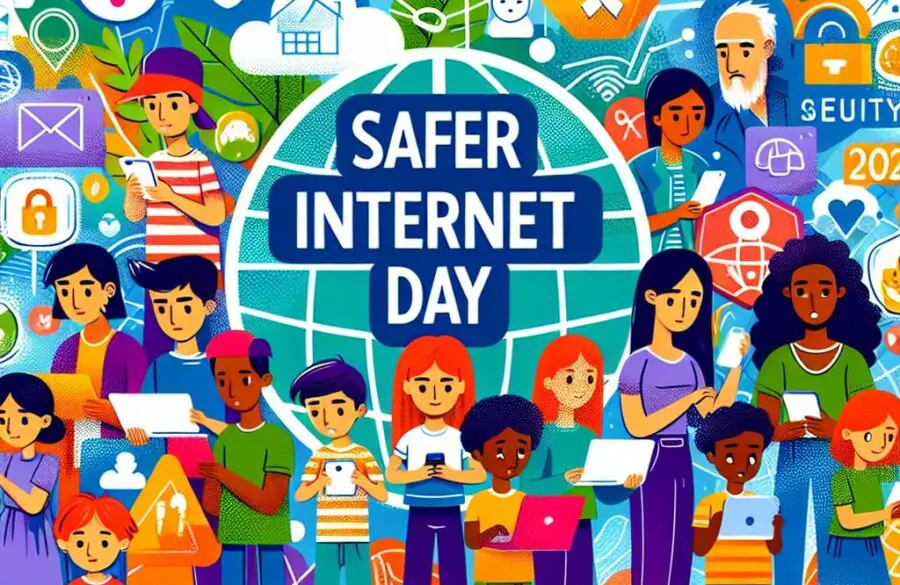Design your own Google Doodles with Canvas
Google is well known for its doodles (www.google.com/doodles) and it’s now letting you create sketches of your own using its new progressive web app, Chrome Canvas.
This works in any browser that supports WebAssembly – simply choose a pen, pencil, marker, chalk or eraser, then quickly get to work on a piece of art. As well as selecting the size and opacity of your drawing instruments, you can choose a colour from a palette or click Custom for a specific hue – you can also enter this as a Hex code. If you make a mistake, just click the Undo button – or select Redo if you’ve been overzealous.
Once you’ve finished, click Home and, as long as you’re signed into Google, your artwork will be saved. You can also export it as a PNG file. If you don’t want to start from scratch, Chrome Canvas lets you upload an existing image from your hard drive. It’s not advanced, by any means, but we reckon the more artistic among you could achieve great results.
Because Canvas has pressure sensitivity, it works especially well with a stylus and a touchscreen, but it’s also useful for scribbling notes and sketching out rough ideas from your imagination. Try it for yourself here and don’t forget to share your designs with us on Facebook or Twitter!