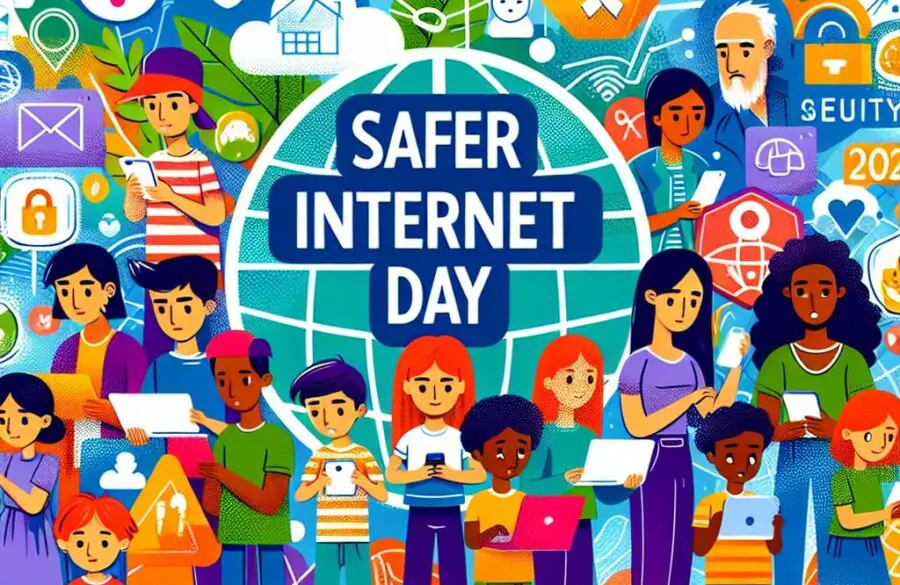Delete your Google search history
 Search engines that promise not to track their users, such as DuckDuckGo, ought to be the go-to option for anyone who worries about online privacy, but most of us still use Google by default. This means the company can collect information such as our search terms, links and current location – but now there’s an easier way to control what information Google keeps.
Search engines that promise not to track their users, such as DuckDuckGo, ought to be the go-to option for anyone who worries about online privacy, but most of us still use Google by default. This means the company can collect information such as our search terms, links and current location – but now there’s an easier way to control what information Google keeps.
When you open the Google homepage in your desktop or mobile browser, you can now click or tap the menu button in the top-left corner and select ‘Your data in Search’. This opens a page that lists your search activity, highlighting the last sites you visited and the search terms you entered. From there, you can delve deeper by choosing Search Activity or Google Activity before selecting the buttons next to each entry to delete it or discover more.
To make life even easier, there are options to remove your last hour’s search activity or delete the lot in one go. What’s more, you can ask Google not to save your web, app, voice or audio activity in the first place, and even control the ads you see when you search, to prevent future privacy problems.
It’s certainly worth checking out, and there’s plenty of information about how Google uses your data. The page is also heading to the Google app for iOS and Android very soon. Find out more here